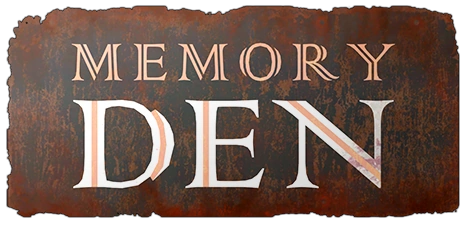| This page contains the Fallout Fanfiction and Roleplaying Wiki's article layout guideline. It describes content organization within articles, i.e. how articles should be structured as well as how standard content and sections should be named and ordered. | |
 |
|
NOTE: Our intent is to mimic other Fandom wikis for games such as Nukapedia, The Elder Scrolls Wiki, The Cyberpunk Wiki, etc. Content should be written as if you have taken it from a game or as if you are writing for a mod wiki, NOT as if it is a Wikipedia article.
On structure[]
One of the most important parts of wiki editing is how to structure an article. Structure dictates what information the reader reads and when they read it. Good structure results in easy to read, high-quality articles.
Organize sections in an article in a hierarchical structure like you would an outline. Try using a shallow structure rather than a deep one. Having too many nested sections usually leads to a confusing or unreadable article.
Basic tips[]
- General tip: Always remember to divide your articles into paragraphs. Refrain from making a large text wall as it makes the article less clean and harder to read.
- Keep the introduction of your page short and sweet. Refrain from cluterring your article's introduction. Instead, make an Overview/Background section for your article, and add a short summary of the lore or history of your page there.
- Utilize text formatting like making your text bold ('''bold'''), italic (''italic''), or underlined (<u>underlined</u>) to draw the reader's attention to specific parts of a document and emphasize important information.
Useful resources[]
Section order and naming[]
The following table is a short overview of Fallout Roleplaying Wiki's standard article layout. Its purpose is to provide a quick reference for the correct order and naming of standard layout items. This does not mean every article needs to have all of these layout items. Please note that on this wiki, a headline refers to the title of a section.
- in the "headline" column means that if you want to include such a layout item, it should have its own headline within the article.
- in the "headline" column means that this layout item should not have a headline.
| Standard layout | ||
|---|---|---|
| Layout item | Headline | Explanation |
| Page management boxes | Page management templates are used if you notice that something is out of order with a certain article or section and want to bring it to the attention of other editors or administrators. If the issue affects the whole article, these boxes should be placed at the very top of an article; if only a section is affected, they should be placed just below the headline of the respective section. The only exception are stub templates. | |
| Infobox | The purpose of infoboxes is to summarize data relating to the article. Infoboxes should appear in the top-right corner of an article. For a list of infobox templates, please refer to Category:Infobox templates. | |
| Lead section | Articles should generally start with a lead section which is not more than a few sentences. Its purpose is to provide a short definition or overview of the article itself; after reading it, a reader should know what the article is about. If possible, the article title should be the subject of the first sentence; alternative titles should be mentioned in the lead section as well. | |
| Table of contents (TOC) | The table of contents (TOC) will automatically appear in articles with a minimum of four headings, just above the first headline. This behavior can be changed by using __TOC__ or __NOTOC__. __TOC__ forces a table of contents to appear wherever it is placed in an article, no matter how many headlines the article has. __NOTOC__ results in no table of contents ever being shown.
| |
| Behind the scenes | "Behind the scenes" is the place for information relating to cultural references or inspiration information. | |
| Gallery | If an article contains a lot of images, it is often better to place them in an own gallery section than to have them clutter the article. Please see our our image policy. | |
| Stub templates | Stub templates mark an article as being too short to provide more than rudimentary information about a subject. All stub templates can be found in Category:Stub, only the most specific should be used. | |
| Navboxes | Navboxes are navigational aids which allow easy access to other articles in a group the current article belongs to. They should be placed at the end of an article, just above the categories. The most article-specific navboxes should be highest and the least-specific lowest. A list of navboxes can be found in Category:Navbox templates. New navboxes can be constructed with {{Navbox}}. | |
Layouts for specific types of content[]
There are more detailed standard layouts for certain types of articles. These are:
The ordering and naming for standard sections outlined here apply to these layouts as well. They only contain more detailed instructions for the ordering of the actual article content.